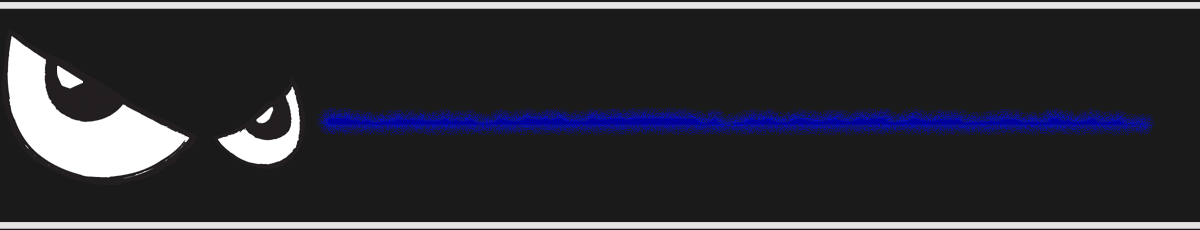– Sugeng Rawuh –
In Scripting Language class we will create e-commerce website for Batik Lasem: Pusaka Beruang, where the website is capable of sell Batik over the net. The design template already taken care of by Michelle, Art and Design Student, so our team purpose will be to make the functionality works as much as possible in order to attract customer for Pusaka Beruang.
According to our team the design itself already shows its best. It mostly construct of monochrome color (black & white). However, the code (the html) behind the design is a bit confusing. To make up for that, our team decided to re-create the code to be more comfortable to be seen.
For the functionality itself, we are going to have a login button that there are two types of person as an administrator or customer. Since there are 2 types of customer, we make administrator site for the person who have role as an administrator.
In the Administrator site, there are:
- Add, delete, search, update inventory table,
- User information table,
- Transaction table.
and in the client site (where the customer see and interact with), there are:
- Shopping cart,
- Registration form,
- Search item,
- Register as a user.
This website will be developed using Code Igniter as the PHP framework that has Model View Controller (MVC) to organize the website. Besides that, we use html to developed the front end of this project and we will use bootstrap template.
I will handle a little bit of the front-end and a little bit of back-end of this website. In a nutshell my job description will be responsible for implementing visual and user interaction with the site, and to make the functionality works.
In order to create this site in Scripting Language class, there are several minimum requirement that need to be fulfilled.
Project Requirement
- Use PHP framework. Suggestion: CodeIgniter.
- Create the primary navigation bar (menu) for the site. It may be implemented as an image map or as a table of images, text or buttons.
- Create a help and login pages.
- Use appropriate href and/or alt (if image) tags for each menu item.
- Use the title tag to create an appropriate title in every page.
- Create a user registration form.
- Create a login/user authorization table in a database.
- Create administrator page(s).
- Use a shopping cart.
- The form should contain space for name, address, phone, email, gender etc.
- Utilize the image object and the onMouseOver event or other event to dynamically change images.
- Define styles using CSS and use them to give attributes to some html elements.
- Use a JavaScript function (at least 2 scripts).
- Use form elements such as text and selection boxes to gather user input/preferences.
- Use the date object to write the date from the server (you could put anywhere on your web).
- Create an inventory table in a database.
- Display inventory by category upon request from the main page.


- Name – Ivan Patria Yudistira
- ID – 1701354763
- Team :
- Inggreat Sundjaja – 1701319722 (Front End Developer).
- Ivan Patria Yudistira – 1701354763 (Front End Developer and Back End Developer).
- Otto Daniel – 1701320352 (Back End Developer).